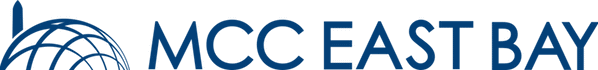MCC uses a system called “FACTS” for program registration and fee collection. FACTS is a secure, easy-to-use web-based system that allows MCC to collect registration and payment information securely.
This page outlines common steps that can be used to gather (or create) your FACTS customer number.
Creating a FACTS Account
If you already have a FACTS account, you can skip this step.
You only need one FACTS account per family. Families can register one or more family members for any number of programs.
As part of creating an account, you will be asked to fill in your family information and add a payment method. You will also be asked to choose a one-time or monthly installment payment plan. The monthly installment payment plan is affordable for your monthly registration instead of paying the entire cost once. However, the monthly plan carries an annual fee of $45.00.
Please note that there is a 30-day notice required to withdraw from any MCC programs.
You will not be charged for creating a FACTS account. The system is simply collecting payment information in advance of registration.
To register for FACTS, follow these steps:
- Please review all the information above.
- Click here to create a FACTS account.
- Fill in all information as requested.
- Click on the Set Up a Payment Plan button.
Locating Your FACTS Customer Number
Here’s how you can find your FACTS customer number:
- Login to FACTS. If you don’t have a FACTS account, you must create one. The steps can be found above.
- Click on “View Details” link found in the “Payment Plan & Billing” box.
- You should now be on the “Activity Details” page.
- Take note of your customer number.
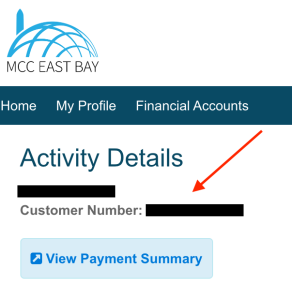
If you have questions at any time during this process, please message MCC Class Coordinator Sister Aminah Abdullah at aminah@mcceastbay.org